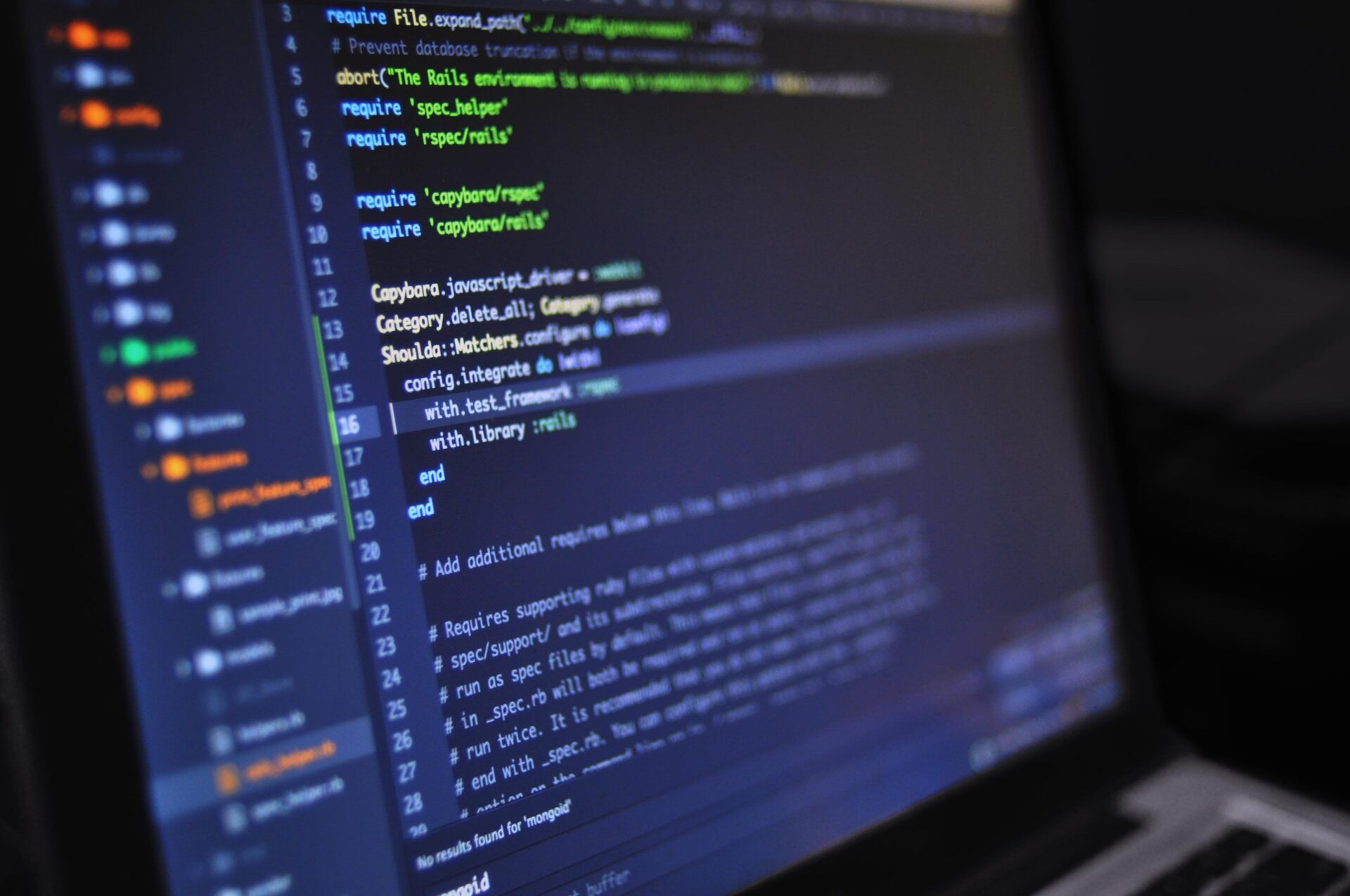Sample JD
Microsoft Word Experts
Microsoft Word experts are responsible for providing technical support and expertise relating to the use and troubleshooting of Microsoft Word software. They assist users in creating, formatting, and editing documents, ensuring efficient utilization of the program's features to meet organizational needs.
Get started
How to get started
1. Assessment
We conduct a thorough evaluation of your business needs and goals to determine the best BPO solutions.
2. Planning
Our team collaborates with you to create a customized plan, ensuring seamless integration and optimal results.
3. Implementation
We execute the plan, transitioning the necessary processes and establishing clear communication channels.
4. Review & Refine
Regular performance reviews and continuous improvement efforts ensure ongoing success and client satisfaction.
Our solutions
Learn tailored industry solutions
Our services